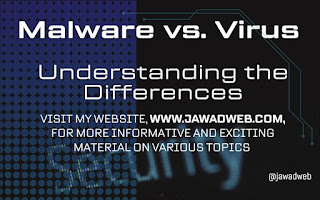 |
| Malware vs Virus |
1. Introduction:
If you're a frequent internet user, chances are you've heard the terms "malware" and "virus" thrown around a lot. While they are often used interchangeably, they actually refer to different types of malicious software that can infect your device and cause various problems, such as data loss, theft, or system crashes. Understanding the differences between malware and virus is crucial to protect your digital assets and stay safe online.
In this comprehensive blog, I will explore the various types of malware and viruses, their similarities and differences, methods of delivery, replication, detection and removal, and the impact they can have on your device. I will also provide tips on how to protect yourself against these threats and keep your device secure.
So, keep reading my website to learn more about malware vs. virus and how to safeguard your digital life. Don't forget to leave your comments and feedback in the below comment form. I'd love to hear your thoughts!
Definition of Malware:
Malware, short for malicious software, refers to any software that is designed to harm, exploit, or damage computer systems, networks, or devices. Malware can take many forms, including viruses, worms, Trojan horses, ransomware, spyware, adware, and rootkits, among others. It can be spread through email attachments, downloads, social media links, or other means, and can cause a wide range of problems, such as stealing sensitive information, encrypting files, slowing down devices, or even rendering them unusable.
Definition of Virus:
A computer virus is a type of malicious software that is designed to replicate and spread itself to other devices or networks. It infects files or programs on a device and can cause a wide range of problems, including data loss, theft, or system crashes. A virus can be spread through email attachments, infected files, or infected websites, and can be designed to activate at a specific time or under certain conditions. Some viruses are designed to remain hidden and continue spreading without detection, while others are designed to cause immediate damage to a device or network. Overall, viruses are a serious threat to computer security and can cause significant damage if not properly addressed.
The Importance of Knowing the Differences Between Malware and Virus:
In today's digital age, the internet has become an integral part of our lives. We rely on it for communication, entertainment, and information. However, with the increased use of the internet, the risks associated with cybersecurity have also increased. Malware and virus attacks are among the most common threats to our digital security. It is therefore essential to understand the differences between these two types of malicious software and the risks they pose to our devices.
Firstly, knowing the differences between malware and viruses can help us identify and address these threats quickly. Malware and viruses often exhibit different symptoms and can cause different types of damage to our devices. By understanding these differences, we can identify the type of threat we are facing and take appropriate action to address it. This could include running antivirus scans, removing infected files, or resetting our devices.
Secondly, understanding the differences between malware and viruses can help us take steps to prevent these threats from occurring in the first place. Malware and viruses can be spread through a variety of means, including email attachments, downloads, and infected websites. By knowing how these threats are spread, we can take steps to avoid them. This may include being cautious when downloading files or attachments, avoiding suspicious websites, or using reputable antivirus software.
Thirdly, knowing the differences between malware and viruses can help us protect our personal and sensitive information. Malware and viruses are often designed to steal data, including usernames, passwords, and financial information. By understanding these threats, we can take steps to safeguard our personal and sensitive information, such as using strong passwords, avoiding sharing sensitive information online, and regularly backing up our data.
Finally, knowing the differences between malware and viruses can help us stay informed about the latest cybersecurity threats and trends. Malware and viruses are constantly evolving, and new threats emerge every day. By staying informed, we can be proactive in protecting our devices and personal information, and can stay ahead of the latest threats.
2. Types of Malware:
• Trojan Horses: Trojan horses are a type of malware that disguises itself as legitimate software, but once installed, can allow an attacker to gain unauthorized access to the affected device or network. They are often spread through email attachments or infected downloads.
• Spyware: Spyware is a type of malware that is designed to gather information about a user's activities, without their knowledge or consent. This can include capturing keystrokes, monitoring browsing activity, and stealing personal information.
• Ransomware: Ransomware is a type of malware that encrypts the victim's files and demands payment in exchange for the decryption key. It can be spread through infected downloads, email attachments, or other means.
• Adware: Adware is a type of malware that displays unwanted advertisements or pop-ups on the victim's device. It can be installed through infected downloads or bundled with legitimate software.
• Rootkits: Rootkits are a type of malware that are designed to remain hidden on the victim's device and can give attackers complete control over the device. They can be spread through infected downloads, email attachments, or other means.
• Botnets: Botnets are a type of malware that infects a large number of devices and uses them to carry out attacks, such as distributed denial-of-service (DDoS) attacks. They can be spread through infected downloads, email attachments, or other means, and can be controlled remotely by an attacker.
Overall, all types of malware are a serious threat to cybersecurity and can cause significant damage to devices and networks. It is important to take steps to protect against these threats, such as using reputable antivirus software, avoiding suspicious downloads or email attachments, and staying informed about the latest cybersecurity trends and threats.
3. Types of Viruses:
• Boot Sector Virus: A boot sector virus is a type of virus that infects the boot sector of a device's hard drive, making it difficult to detect and remove. This type of virus is often spread through infected floppy disks or other external storage devices.
• File Infector Virus: A file infector virus is a type of virus that infects executable files on a device, which can cause the infected files to spread the virus to other devices. This type of virus is often spread through infected email attachments or downloads.
• Macro Virus: A macro virus is a type of virus that infects software programs that use macros, such as Microsoft Word or Excel. Once infected, the virus can execute commands on the affected device, such as stealing sensitive information or spreading the virus to other devices.
• Worms: Worms are a type of self-replicating malware that can spread rapidly through a network or the internet, often without the user's knowledge or consent. Worms can cause significant damage to devices and networks by consuming bandwidth or stealing sensitive information.
• Polymorphic Virus: A polymorphic virus is a type of virus that changes its signature each time it infects a new device, making it difficult to detect and remove. This type of virus is often spread through email attachments or infected downloads.
Overall, all types of viruses can cause significant damage to devices and networks, and it is important to take steps to protect against these threats, such as using reputable antivirus software, avoiding suspicious downloads or email attachments, and staying informed about the latest cybersecurity trends and threats.
4. Similarities Between Malware and Virus:
Both are malicious software: Malware and viruses are both designed to cause harm to a device or network. They can both be used to steal sensitive information, cause damage to files or programs, or gain unauthorized access to a device or network.
Both can be spread through similar means: Malware and viruses can both be spread through infected email attachments, downloads, or through vulnerabilities in software or operating systems. They can also both be spread through social engineering tactics, such as phishing or spear phishing.
Both require protection: Both malware and viruses can be prevented and detected using antivirus software, firewalls, and other security measures. It is important to keep these security measures up to date to protect against new threats.
Both can be difficult to detect and remove: Malware and viruses can both be difficult to detect and remove, especially if they have been designed to remain hidden or to evade detection. It is important to use reputable antivirus software and to regularly scan devices for infections.
5. Differences Between Malware and Virus:
Malware and viruses are two types of malicious software that can cause harm to devices and networks. Here are the key differences between the two based on purpose, method of delivery, replication, detection and removal, and damage and impact:
Purpose: Malware is a broad term that refers to any type of software that is designed to cause harm to a device or network, whereas a virus is a specific type of malware that is designed to replicate itself and spread to other devices or networks.
Method of Delivery: Malware can be distributed through a variety of methods, such as infected email attachments, downloads, or malicious websites. Viruses, on the other hand, often require a host program or file to attach themselves to in order to spread.
Replication: Viruses are designed to replicate themselves and spread to other devices or networks, while other types of malware may not replicate themselves in the same way.
Detection and Removal: Viruses can be easier to detect and remove than other types of malware, since they often have distinct signatures that can be identified by antivirus software. Other types of malware, such as trojans or spyware, can be designed to remain hidden or to evade detection.
Damage and Impact: The damage and impact caused by malware and viruses can vary depending on their specific design and purpose. Some types of malware, such as ransomware, can cause significant damage to files or programs and may require specialized tools to recover data. Viruses, on the other hand, can cause system crashes or other performance issues and may require a complete system wipe and reinstall to fully remove.
6. Protection Against Malware and Virus:
Protecting against malware and viruses is essential in maintaining the security and integrity of devices and networks. Here are some key measures to take:
Antivirus and Anti-Malware Software: Installing reputable antivirus and anti-malware software is an effective way to protect against malicious software. These programs can detect and remove malware and viruses, as well as provide real-time protection against future threats.
Updating Operating Systems and Software: Keeping operating systems and software up to date with the latest security patches and updates is important in addressing vulnerabilities that can be exploited by malware and viruses.
Safe Browsing Habits: Practicing safe browsing habits, such as avoiding suspicious websites and downloads, can help prevent malware and viruses from infecting devices. Users should also be cautious of unsolicited emails and attachments.
Regular Backups: Regularly backing up important files and data is an essential part of protecting against malware and viruses. In the event of an infection or system crash, backups can be used to restore lost or corrupted data.
In summary, understanding the differences between malware and viruses and taking proactive measures to protect against them is crucial in maintaining the security of devices and networks. By using antivirus and anti-malware software, keeping software up to date, practicing safe browsing habits, and regularly backing up data, individuals and organizations can mitigate the risks associated with these threats. It is also important to stay informed and vigilant about the latest threats in order to adapt to evolving cybersecurity risks.
Thank you for taking the time to read my blog on the differences between malware and viruses. I hope this information has been informative and helpful in understanding these cyber threats.
If you enjoyed this content, I encourage you to frequently visit my website, www.jawadweb.com, for more informative and exciting material on various topics related to technology, cybersecurity, and more. You can also check out my YouTube channel, @jawadweb, for additional content and insights.
Remember to stay vigilant and take proactive measures to protect yourself and your devices against malware and viruses. Thank you again for your time, and I look forward to providing you with more informative content in the future.






1 Comments
Thank you for reading a blog.
ReplyDelete